13. December 2023
CLI and LLM: An Unexplored Synergy
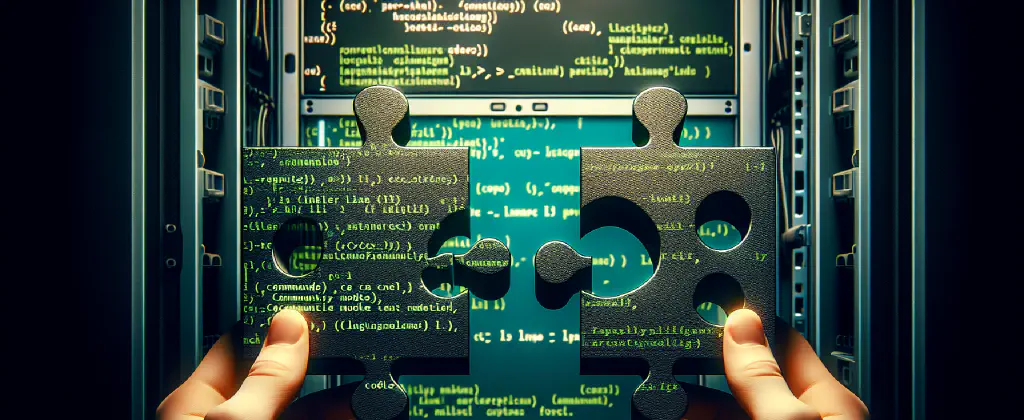
LLMs (Language Model Models) and CLI (Command Line Interface) utilities may seem like an unlikely pair, but they actually complement each other quite well. The Unix philosophy of piping things together aligns perfectly with how LLMs work. While the combination of LLMs and CLI may not be as widely explored as one might expect, there is certainly an enthusiastic community tinkering with these technologies.
Expanding the CLI Landscape with LLMs
One user pointed out the intersection of LLMs and CLI tools, highlighting their fun and powerful combination. They have been actively exploring this space using their own CLI tool and a few other one-off tools they have developed. The Unix-style CLI piping approach perfectly complements the pipeline-based nature of LLMs. However, this user expressed their curiosity about the lack of loud exploration in this domain.
Unveiling the Missing Puzzle Pieces
While some users agreed with the enthusiastic exploration of LLM+CLI, others had different opinions. One user countered that there has actually been an abundance of discussions and projects related to LLM CLIs, citing examples like Ollama and llama.cpp. Another user, however, clarified that the focus has been more on LLM tools themselves and less on using LLMs with Unix-style CLI piping.
CLI Scripts Leveraging LLMs
One user shared their experience with using LLMs as composable tools within shell scripts. They expressed their surprise at the lack of cases where LLMs are treated like traditional Unix utilities such as sed, awk, and cat. They mentioned the need to create a custom script and modify the original LLM CLI tool to achieve this. They even shared their script as an example and asked if others have come across similar Unix philosophy-aligned tools for processing inputs and implementing RAG (Retrieval-Augmented Generation) locally.
Overcoming Challenges of LLM+CLI Integration
Another user brought up the challenge of integrating LLMs into Unix pipes due to the unreliable output of LLMs. However, they did share their past experience of developing a tool to use an LLM with vim and pipe content in at the CLI. Despite not actively maintaining the tool, they highlighted its usefulness in certain scenarios. This brings attention to the need for solid strategies for chunking content and extracting meaningful information from LLM output.
CLI-Like Tools Leveraging LLMs
Several users shared their contributions and experiences with CLI-like tools leveraging LLMs. These tools allow for prompt-based interactions and command line verbs, making use of repositories to load different prompt templates. The prompts can be customized and used for various purposes, such as working with third-party libraries. Examples of such tools include geppetto, chatblade, sgpt, and more. These tools showcase the versatility and possibilities of combining LLMs with CLI approaches.
The Rise of Point and Click
A conversation emerged around the preference for point-and-click interfaces over CLI-driven workflows. Some users expressed that there is a trend towards GUI-based tools like VS Code, driven by a desire for a more visual and consistent experience. However, others argued that the CLI remains more efficient, especially when it comes to reducing complexity and guaranteeing reproducibility through script serialization. They emphasized that the shift in preferences may be due to a lack of familiarity and experience with the CLI, rather than inherent limitations of the CLI approach.
Navigating the Complex Tooling Landscape
The discussion also touched on the overwhelming number of new tools and SaaS platforms, leading to tooling burnout. Users expressed the desire for fewer apps and tools to get the job done, as managing the complexities and integration of multiple tools can become cumbersome and time-consuming.
Embracing the CLI and LLM Synergy
While the combination of LLMs and CLI utilities may not be as prevalent as one might expect, there is a passionate community exploring the possibilities. Both the efficiency of the CLI and the power of LLMs can be harnessed to create innovative workflows, process inputs, and generate meaningful outputs. As the familiarity and understanding of both LLMs and CLI tools grow, we can expect to see more creative applications of these technologies and further exploration of their synergy. So, let’s embrace the CLI and LLMs, and discover the untapped potential that awaits in this exciting intersection.