15. December 2023
WebP vs. JPG/PNG: The Battle of Image Codecs
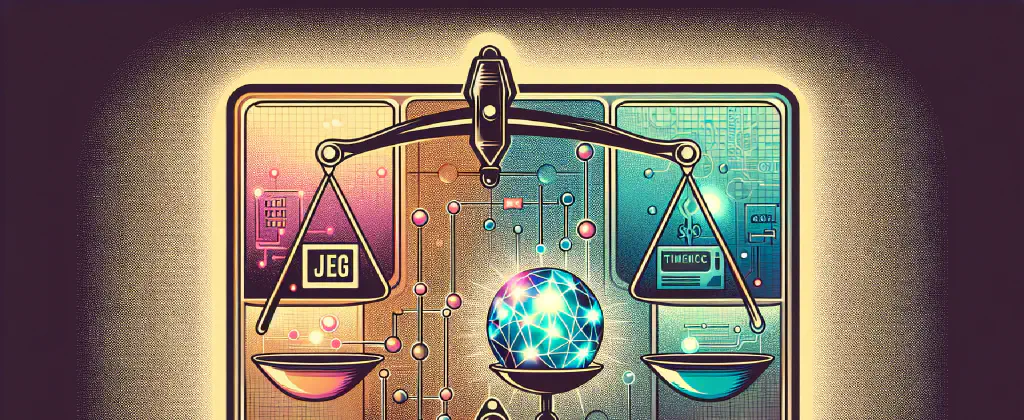
Internet users have long debated the pros and cons of different image formats. One format that has gained attention in recent years is WebP. It promises better compression and smaller file sizes compared to traditional formats like JPG and PNG. However, not everyone is convinced of its greatness. In this article, we’ll dive deep into the WebP format and explore the various perspectives surrounding its usage.
The Great Debate
A user named @pembrook shared their experience with WebP and how they went back to using JPG and PNG for most of their images. They mentioned that the real problem lies with the lack of innovation in desktop monitors, especially in the range of 20"-40". They suggest that the difference may be more apparent on smaller displays, like mobile phones, or larger displays, like 4K TVs.
@GuB-42 responded, noting that they could see the artifacts on their 2012-era displays. They questioned whether the issue was related to display quality or the ability to perceive these details.
Another user, @bawolff, highlighted that the author had sent different images to different monitor types, which may have contributed to the varying opinions among readers.
The Subjectivity of Perception
Perception plays a significant role in the WebP debate. @iSnow mentioned that they had a hard time perceiving any difference on their 27" 4K monitor. They suggested that the examples provided in the article were not sufficient and recommended enlarging the images to see the artifacts.
However, @ziml77 offered a different perspective, stating that while the artifacts may be difficult to spot in the first set of images, they became much clearer in the second set. They described the noticeable hard transition between shades of grey in the WebP version compared to the JPEG version.
@worewood questioned the need to enlarge the images to see the artifacts, suggesting that if the artifacts are not perceptible enough without zooming in, then the codec might already be good enough for the use case.
The Importance of Display Quality
The quality of the display used to view images was also a topic of discussion. @pembrook pointed out that the lack of innovation in desktop monitors might contribute to the difficulty in perceiving the differences. However, @kec disagreed, stating that Apple’s world has seen advancements in high pixel density, brightness, and color accuracy in their displays for nearly a decade.
@Unfrozen0688 added to the conversation, highlighting that PC users also have access to high-quality monitors, such as those with studio color accuracy or fast refresh rates for gaming.
@al_borland shared their own experience, mentioning that they had to increase their monitor’s brightness to its maximum to see the artifacts. They typically kept their brightness low, which might have affected their ability to perceive the differences.
The Art of Visual Communication
While some users found it challenging to notice the artifacts, others expressed frustration with the presentation of the examples in the article. @Pxtl humorously remarked that the article lacked red underlines and visual annotations to highlight the issues, emphasizing the importance of visual communication in conveying the differences effectively.
@TacticalCoder added that the author’s intention was to focus on the background banding rather than the foreground. They emphasized the need for clear visual communication to illustrate the specific aspects of image quality.
The Practicality and Support of WebP
The discussion also touched on the practicality and support of WebP. @TacticalCoder explained that they primarily used lossless WebP as a means of saving bandwidth, serving as a replacement for PNG in certain cases. They argued that if the pipeline already involves compressing PNG files, generating a lossless WebP file could be a viable option.
@hot_gril expressed their preference for JPEG and PNG due to their widespread support and familiarity. They pointed out that WebP support is not as prevalent, citing an example where a WebP image couldn’t be dragged into Google Slides due to its unsupported image type. They playfully remarked that they might try again in 10 years.
@stjohnswarts shared their own approach, relying on MP4 or PNG for web “images/animation.” They mentioned using JPEG only for straight-from-the-device photos without needing any reduction in quality.
Conclusion
The WebP format has sparked an ongoing discussion about its benefits and drawbacks compared to traditional formats like JPG and PNG. While some users notice artifacts and banding, others find it challenging to perceive these differences. Display quality, visual communication, and practicality also play a role in shaping opinions on the topic. As technology continues to evolve, the debate surrounding image codecs will likely persist, with users seeking the best balance between quality, efficiency, and compatibility.
Source: https://eng.aurelienpierre.com/2021/10/webp-is-so-great-except-its-not/